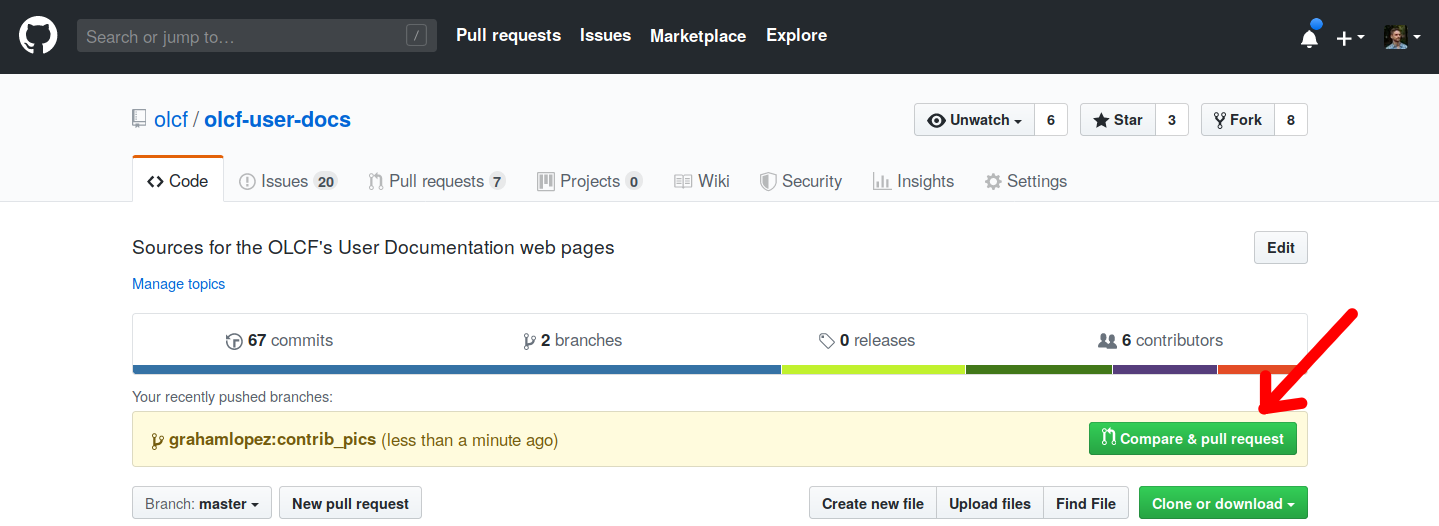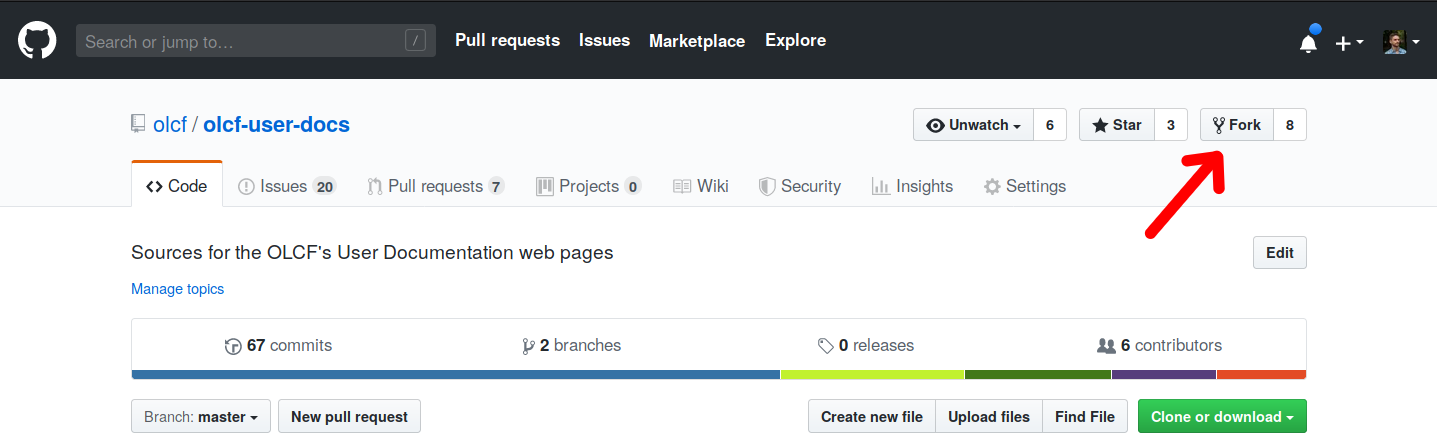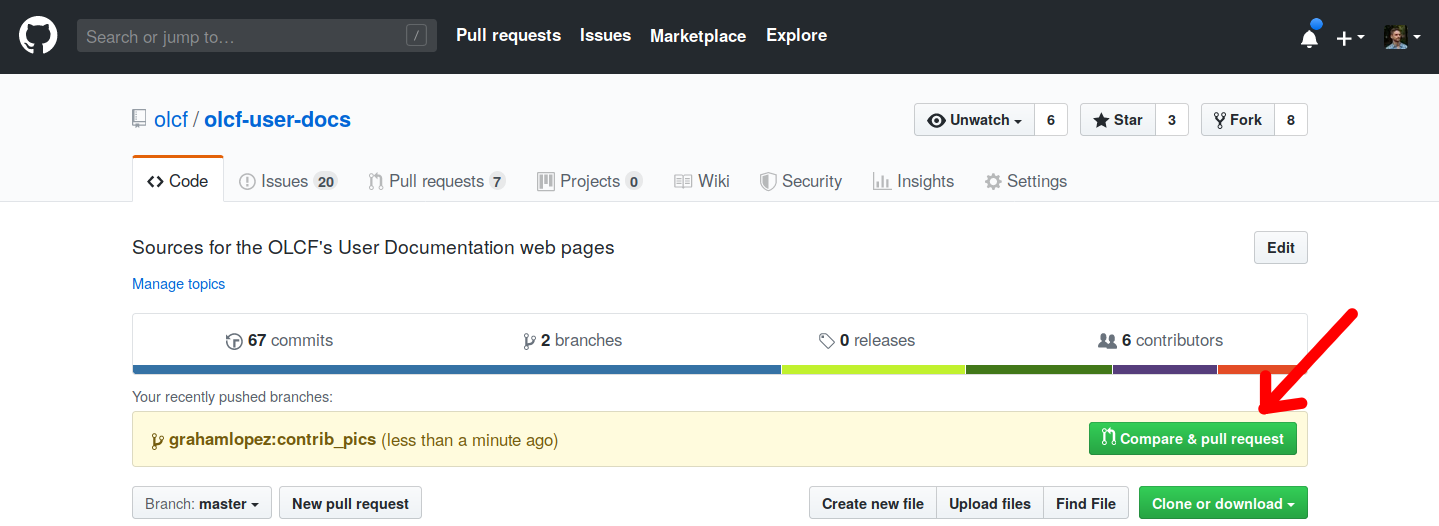Authoring content
Setup authoring environment
Install Sphinx and the ReadTheDocs theme locally:
$ pip3 install sphinx==7.4.7 sphinx_rtd_theme==3.0.2 sphinx-design==0.6.1 sphinx-copybutton==0.5.2
This can be in your home area, a virtual environment, container, etc.
Fork the documentation repository on GitHub
Clone your fork of the documentation repository:
$ git clone https://github.com/<your-github-id>/olcf-user-docs.git
Point your master branch to track upstream:
$ cd olcf-user-docs
$ git remote add olcf https://github.com/olcf/olcf-user-docs.git
$ git fetch olcf
$ git branch --set-upstream-to=olcf/master
Build the docs:
$ sphinx-build -E . _build
Or:
Locally preview the generated web pages
Start a webserver on localhost:8080 that points at
your olcf-user-docs/_build directory. For example, using busybox:
$ busybox httpd -p 127.0.0.1:8080 -h /home/ubuntu/olcf-user-docs/_build
or a python webserver (from inside the document root, i.e., _build directory):
$ cd _build
$ python3 -m http.server 8080
## you may add the option --bind 127.0.0.1 to bind only on the localhost address
Open a browser and type localhost:8080 into the address bar to view the web pages.
On macOS:
$ open _build/html/index.html
Edit the docs
After having set up your environment as described above, you can reuse your
local environment to make multiple changes.
Update your local clone from the upstream repository:
$ git checkout master
$ git pull
Make your edits in a new git branch:
$ git checkout -b my-edits-branch
## make edits to *.rst files, using an editor like vi
## after my-edits-branch is created, omit the -b flag to switch to it from the master
Preview your edits
Follow the steps in the previous section to rebuild and locally view changes
Add and commit your edits to your branch:
$ git add edited_file1.rst edited_file2.rst
$ git commit -m "message summarizing your edits"
Push your edits to your GitHub fork:
$ git push -u origin my-edits-branch
Open a pull request on github
After you push your branch, you should see a button to open a pull request.