Authenticating
Starting October 9, 2025, myOLCF requires OpenID Connect (OIDC®) for all accounts.
OLCF Moderate Accounts
Visit https://my.olcf.ornl.gov, select Moderate, then press Log In:
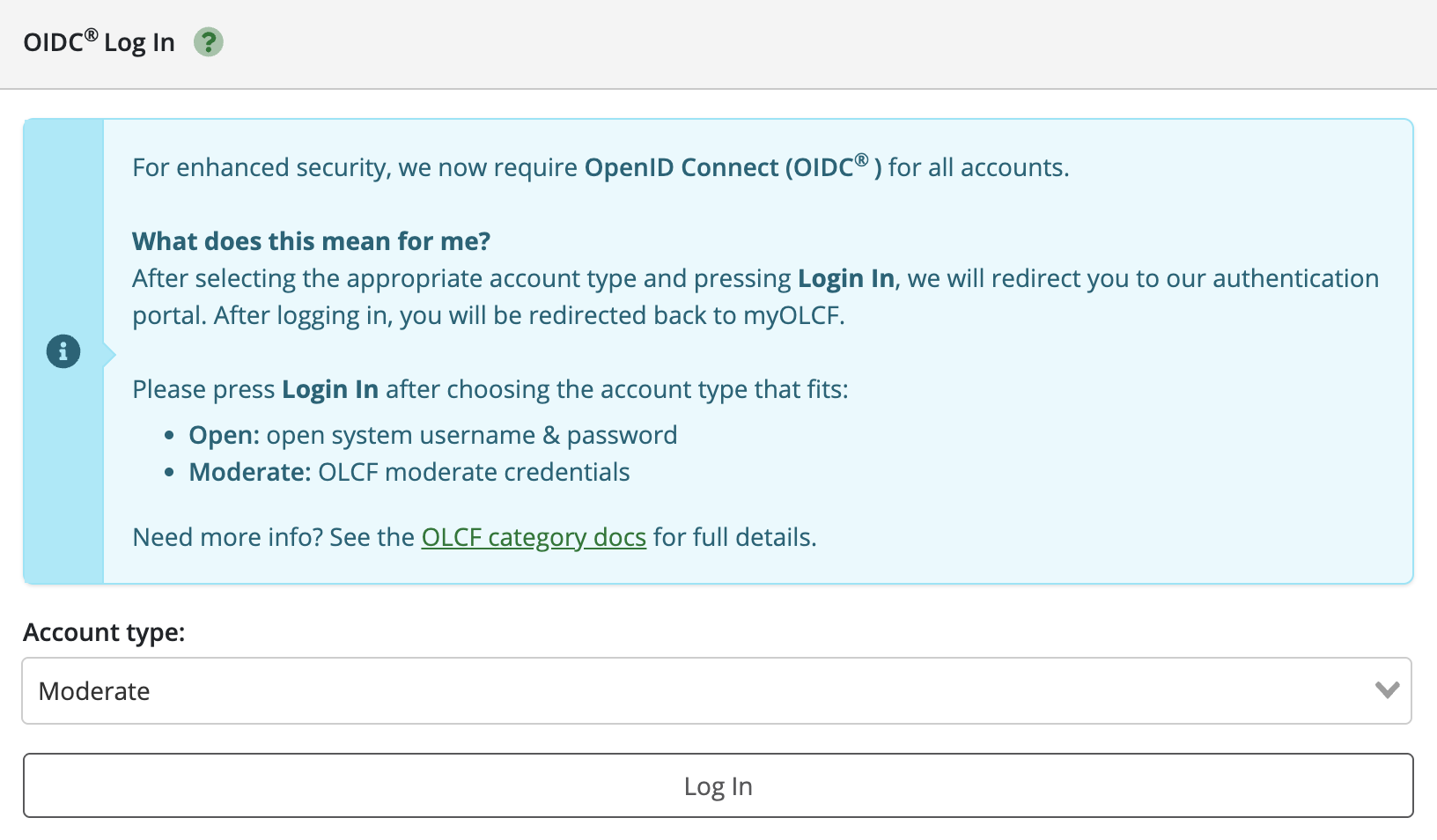
You’ll then be redirected to the OIDC authentication portal. Sign-in with your OLCF Username and RSA SecurID Passcode:
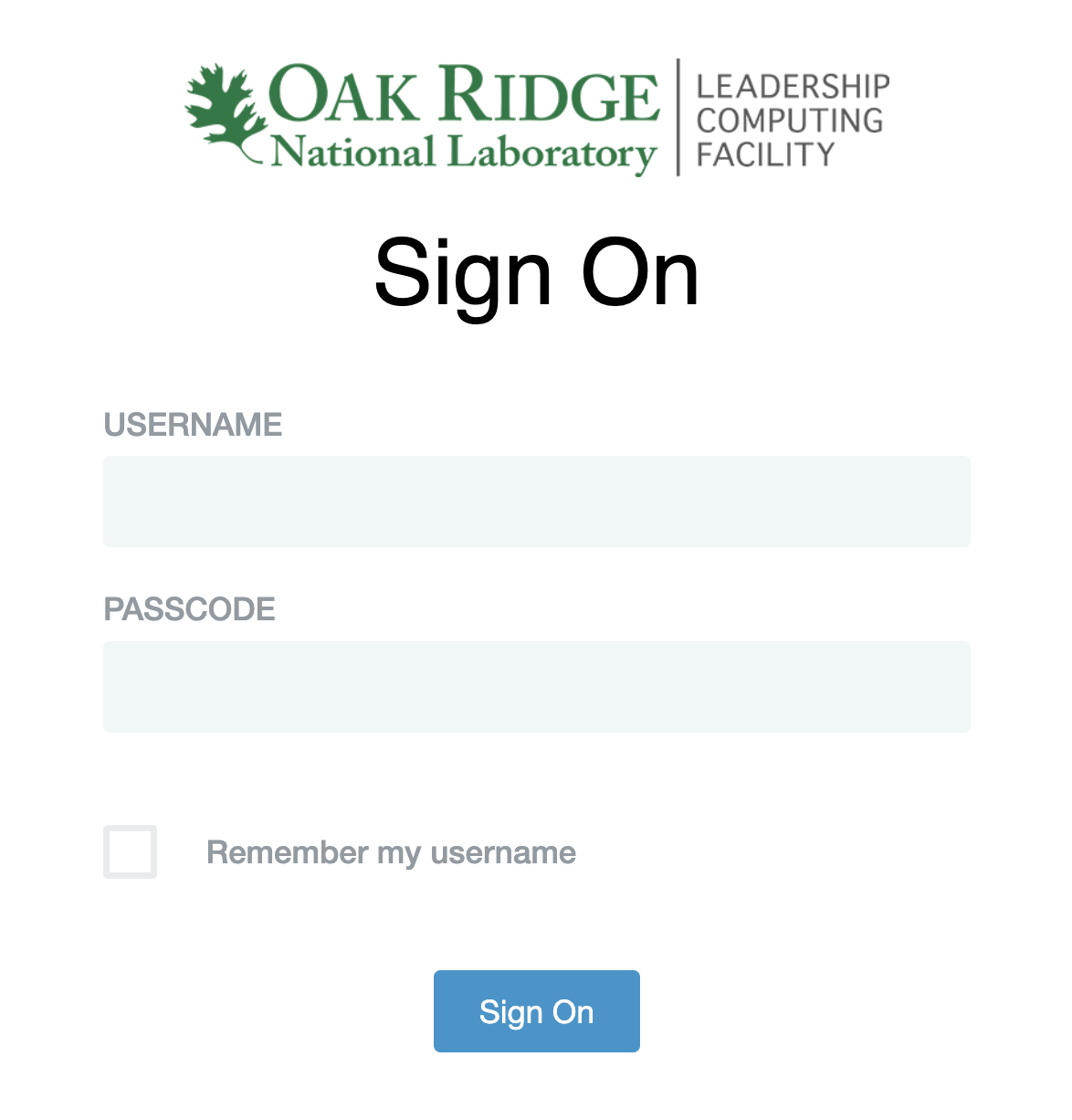
When complete, you’ll be returned to myOLCF.
OLCF Open Accounts
Visit https://my.olcf.ornl.gov, select Open, then press Log In:
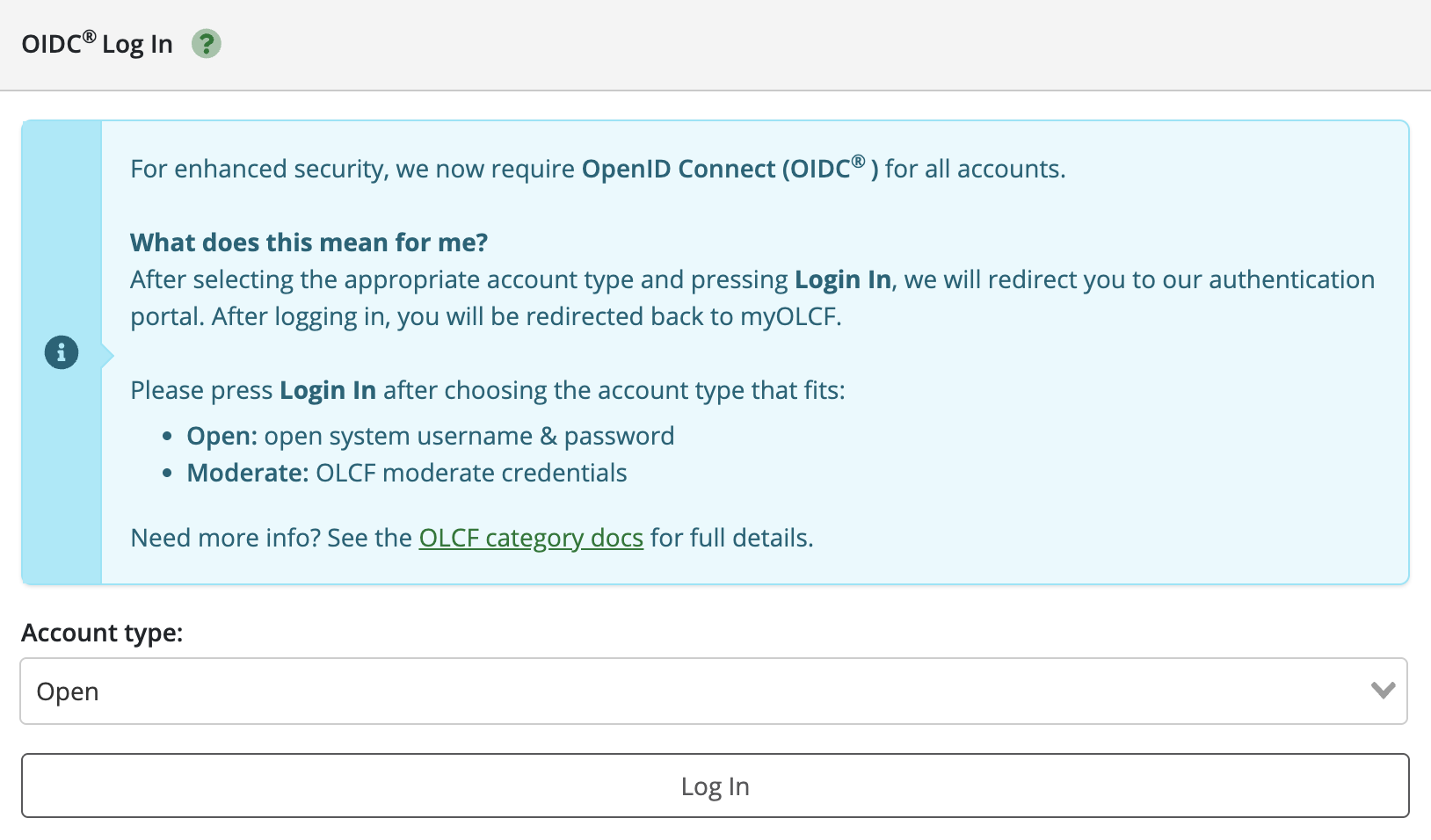
You’ll then be redirected to the OIDC authentication portal. Sign-in with your ORNL User ID (CAMS) and Password:
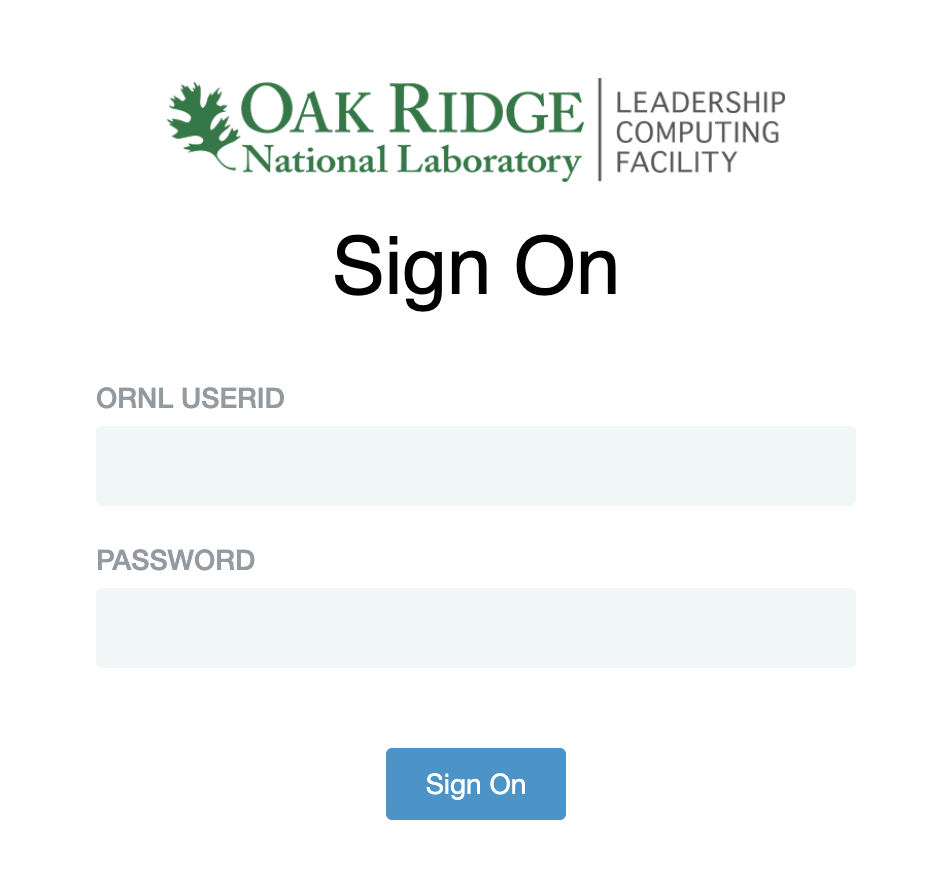
When complete, you’ll be returned to myOLCF.
What You Might See During Login
After logging in through the OLCF authentication portal, you’ll be redirected to myOLCF. On myOLCF, you may briefly see a “Finalizing authentication…” screen:
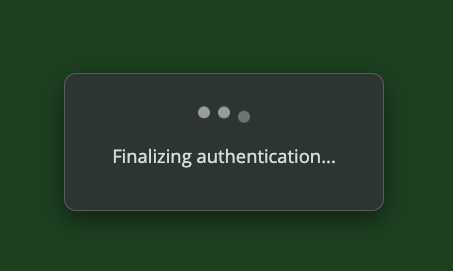
Troubleshooting
Slow or incomplete authentication may be due to:
Slow or unstable internet connection
Too many failed authentication requests can lock your account
Old myOLCF version
Try logging into myOLCF in an incognito window. If issues persist, reach out to help@olcf.ornl.gov.