Project Pages
After authenticating, you are redirected to the project pages area of myOLCF.
Project Context
Every individual page in the project pages area should be interpreted within the context of a single, current project, which is displayed at the top of the left navigation menu (e.g. “ABC123”):
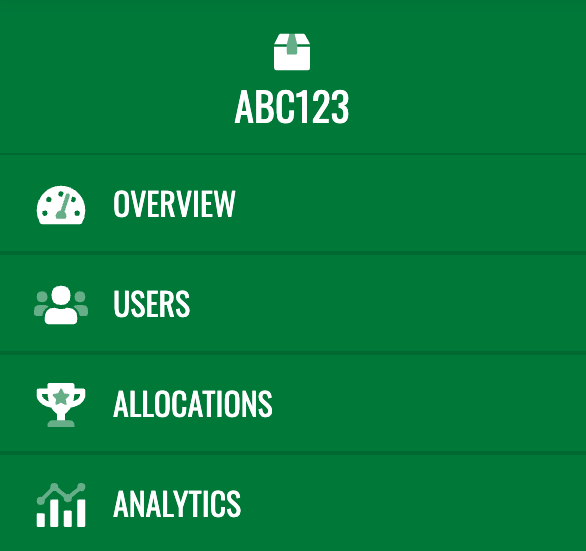
Switching Project Contexts
The top navigation bar has a dropdown menu that can be used to switch the current project context to any of the projects of which you are a member.

Available Pages
The left navigation menu also includes a number of expandable items, each with links to project-centric pages for the current project context.
Page |
Content |
|---|---|
Project Profile |
General information about the current project |
Renew This Project |
Form to request renewal of the current project |
Renew My Membership |
Form to request renewal of your membership on the current project |
Current Users |
A list of current projects members with contact and application role information |
Historical Users |
A list of previous project members with contact information |
Current Allocations |
A list of current project allocations |
Historical Allocations |
A list of current project allocations |
Allocation Usage |
Usage metrics and graphs, per-allocation |
Usage |
Usage metrics and graphs, queryable by resource and timespan |